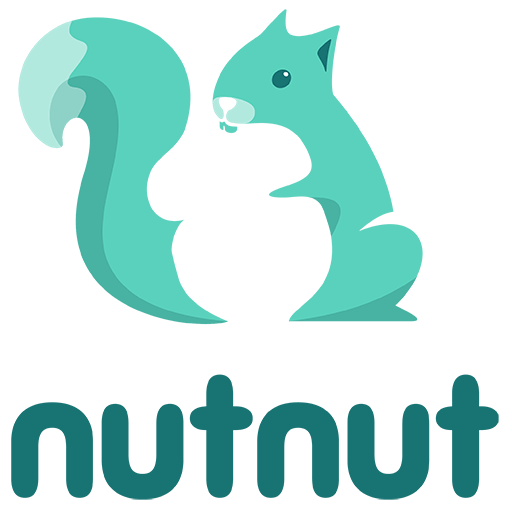Hey Love FAQ
1. COMMON QUESTIONS
To play the next chapter, you have to activate internet at the end of a chapter. A message inviting you to come back tomorrow will display… then you simply have to wait until the next day. Otherwise you can use coins to unlock the chapter immediately. To gain more coins you can buy some using the Boutique menu or watch videos using the Video menu.
If you encounter issues to unlock a chapter:
– Always reach the screen showing the new chapter before quitting the game, otherwise the game won’t understand that you have finished a chapter
– Connect to internet when reaching the screen displaying the new chapter. Wait until you see a message inviting you to come back the next day and then wait for the next day.
If you did everything said before properly and it still does not work. It might be because your app has never been closed properly from your phone. To close the app for sure you have to clean your phone’s flash memory:
On Android:
– Check your Andoid menu (The menu on the bottom of your Android device, with the triangle, the circle and the square)
– Tap on the Square
– Tap on the Corb (it will clear your flash memory)
– Try to launch the game again. You still may have to wait for the next day if a message inviting you to is written.
On iOS:
– To begin, simply hold down the Power button on your iOS device till you see the familiar “slide to power off” message on the screen
– Don’t cancel, and don’t slide the button to power the device off. When you see the “slide to power off” message on screen, while still holding down the Power button, now also hold down the Home button simultaneously for a few seconds until you see the screen flash black and back to Home screen
– Launch the game. You still may have to wait for the next day if a message inviting you to is written.
No, a Facebook account is not mandatory to play the games. However it is recommended to have one and to connect with it in order to save your progress online. You can do so in the Settings Menu.
Ensure to have your internet connection enabled. We need to reach online servers to display videos (the app can need a few seconds to update once internet has been enabled).
If even with the internet connection enabled you can’t watch videos, then it is very likely that your phone block the cellular / mobile data access to our app. To unlock it:
On Android :
– Go to Settings, then Network and Internet, then Data usage and look below the graph to find the app and check that data usage is allowed.
– This might be linked with another app installed on your phone that limit mobile / cellular data. Within this kind of app, allow access to mobile / cellular data for “Hey Love” games.
On iOS :
– Go to Settings -> Cellular data (or mobile data).
– Scroll down until you see our app. Ensure that the access to data is activated.
If nothing works, try to reset your Advertising Identifier:
On Android :
– Open Settings, tap Google, tap Ads, and tap Reset Advertising ID.
On iOS :
– Open Settings, tap Privacy, tap Advertising, and tap Reset Advertising Identifier.
An internet connection is not always needed to play… However you should activate internet each time you reach the end of a chapter to activate the timer that will unlock the next chapter. Internet is as well recommended if you want to synchronize your save online. If you want to do so, go to the Settings menu. You will need a Facebook account to save your progress online.
If you have any issues receiving the coins after proceeding to payment, try closing the game and relaunching it a few times, and clean the flash memory before each attempt. If it is still not working, please get in touch with us using the Contact form. Please provide us with your Device ID and Facebook ID. You can both find them by going to Settings menu -> Online Save.
2. SAVE
This issue can mainly happen for the following reasons:
– You changed the game storage location on your device (You put the app from your mobile phone memory on an SD card or in the other sense) : to recover your progress, revert this operation, and put back the game to its first storage location. If you want to move the app to the other storage, please revert the operation and then use the Online Save system before changing to another storage location.
Or
– You erased the cache data of the app
– You used a third-party app to make some storage space on your phone
– You uninstalled the app
In those previous cases, please contact us and tell us at what chapter you were.
Connect with a Facebook account and keep internet activated while playing. In order to connect with a Facebook account go to Settings > Online save.
You can only play one save at a time. You can use the Journal menu to go back to previous chapters in order to discover other parts of the story. Be careful, going back to a previous chapter will erase your current progress in the story. Using the Journal menu only affects the story: you will keep your coins and the pictures unlocked in the Gallery.
Yes, you will lose your progress unless you previously activated the Online Save with your Facebook account. Then you just need to connect again with the same Facebook account to recover your save. You can connect in the Settings menu using the Online Save button.
If you want to play on a different device:
You need to have internet activated on both devices to save and recover your save.
You need to have activated the Online Save in the Settings menu with the same Facebook account on both devices.
The game saves online only at the end of chapters and when you earn coins. If you started a chapter and left in the middle without gaining coins, it is normal to start again at the beginning of the chapter on another device.
Go to the game settings menu and log in. Then click on the button to delete your account. Note that you’ll lose your cloud backup, but you’ll keep your progress on your phone.
3. STORY & CHOICES
You can replay a chapter by using the “Diary” menu. It will erase your current progress and go back to the chapter you chose. Using the Journal menu only affects the story. You keep your coins and the pictures unlocked in the Gallery menu.
If you want to change a choice, you can replay a chapter thanks to the “Diary” menu. It will erase your current progress and go back to the beginning of the chapter you have chosen.
The answers you pick can change major events in the games. It will also change the pictures you unlock in the Gallery and the Endings of the story.
Hey Love Adam has 4 different endings for your love story, 4 different endings for Zoe and 4 different endings for Anna.
Hey Love Tim has 2 different endings for the mystery, 2 different endings for your love story, 2 different endings for Joshua and 2 different endings for Lila.
Yes, some choices will have a greater impact on the story. Don’t worry, you will recognize them.
Some pictures will be unlocked depending on previous choices you made, while some will be unlocked automatically. Be aware: a picture can be unlocked because of an answer of a previous chapter. If you want to unlock all the pictures of the game, use the Journal menu and try different answers all along the story.
4. OTHER
The download packages of the Hey Love apps are around 60MB. Once installed the games are taking around 100MB on your device.
You can turn off the sound in the Settings menu.
Hey Love Adam and Hey Love Tim are available in english, french, spanish, brazilian-portuguese, german and russian.
You can access the Settings menu and choose the language that suits you.